i. Designed before ordering
Download the design template from the product page (below the images) or download center. Design your file offline Choose “Upload & Proof Online Option” to proceed.
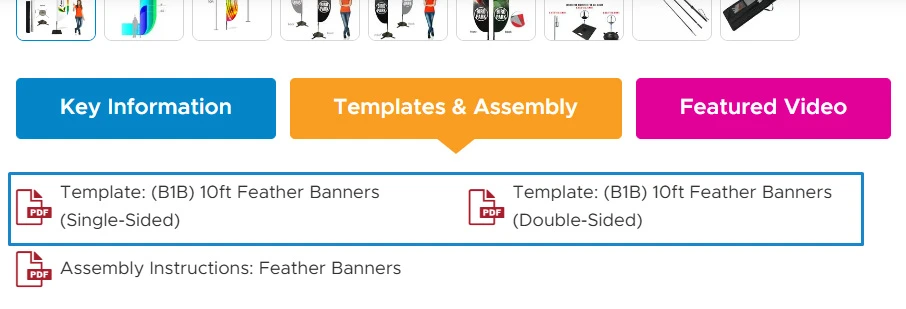
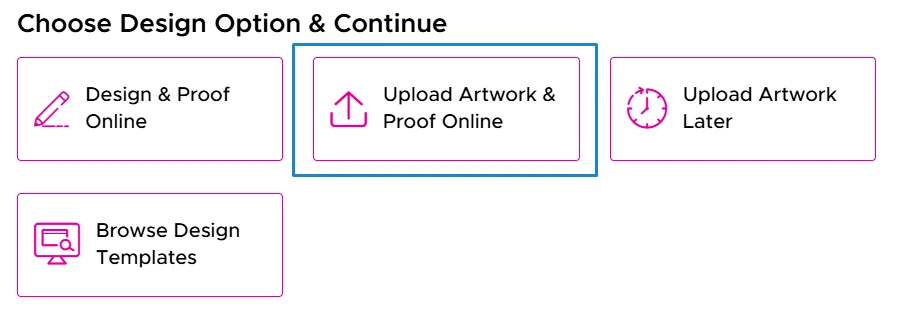
ii. upload after ordering
If you would like to upload your files after you’ve placed your order, please log in to your account and go to “My Orders” locate the correct order and upload the files. You can upload an unlimited number of times.
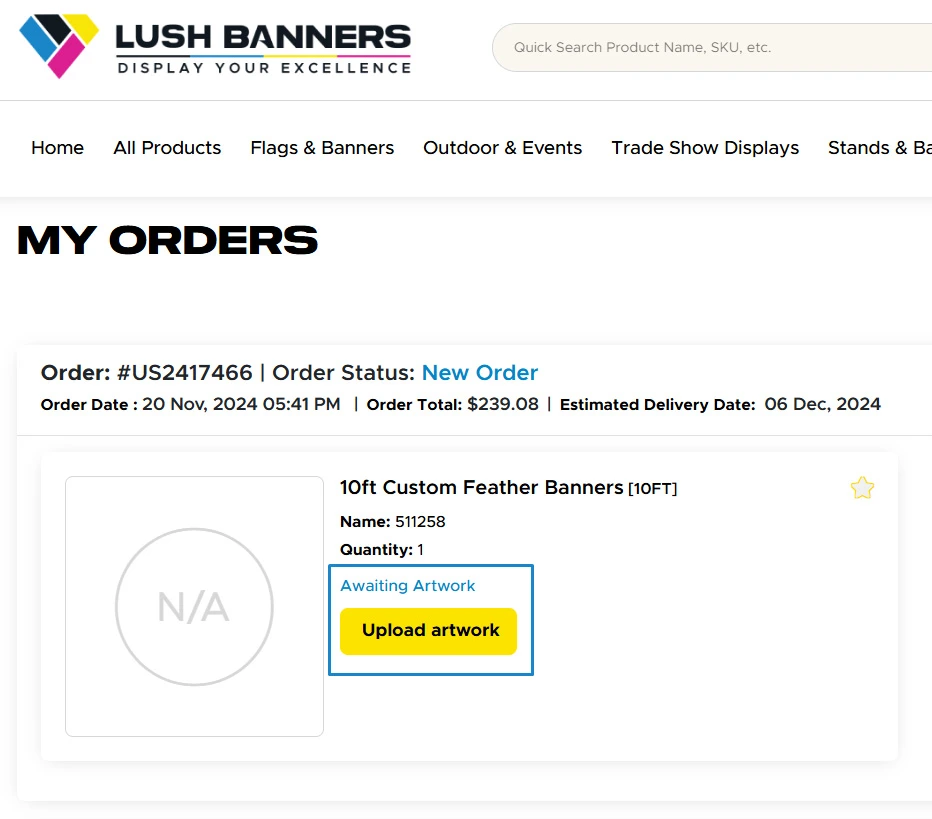
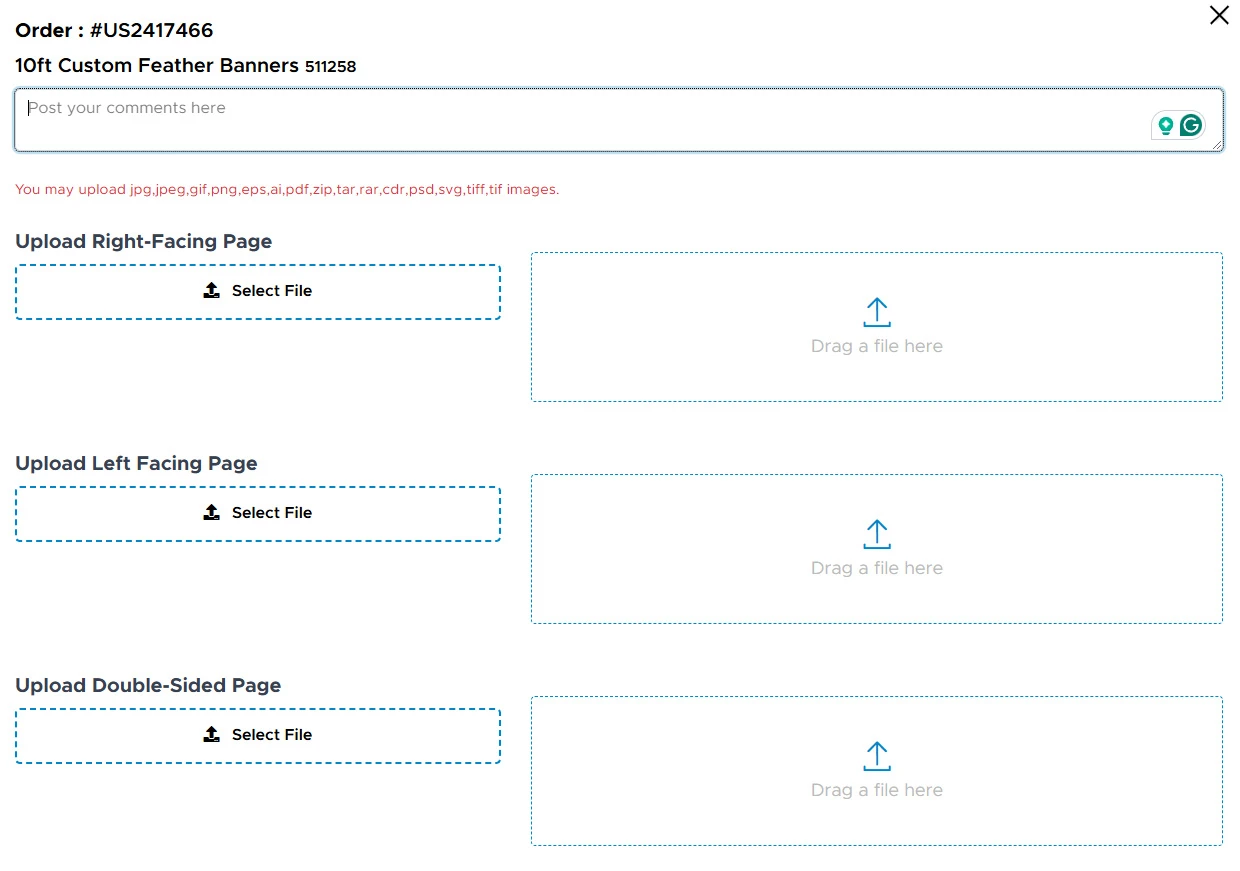
how to provide design instructions
i. let us design
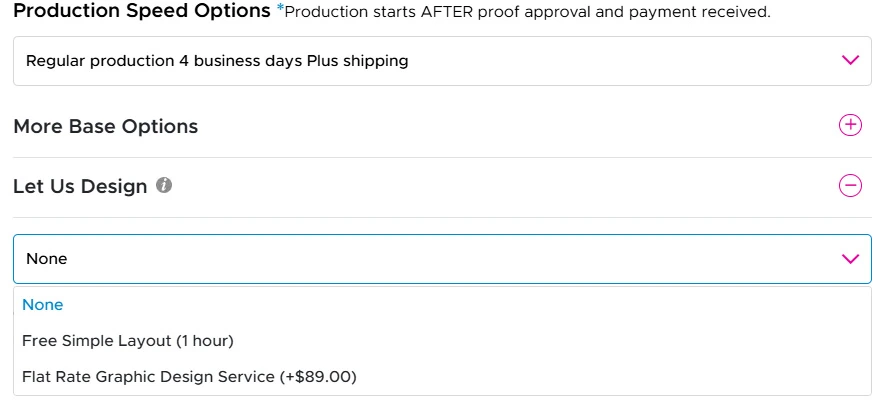
We offer both Free and Paid “Design by Us” options. Simply select "Let Us Design" on the product page, choose your preferred option, and you will be directed to our "Submit a Design Request" page.
On the "Submit a Design Request" page, follow the instructions and provide detailed descriptions of your design. You can also upload multiple files as needed.
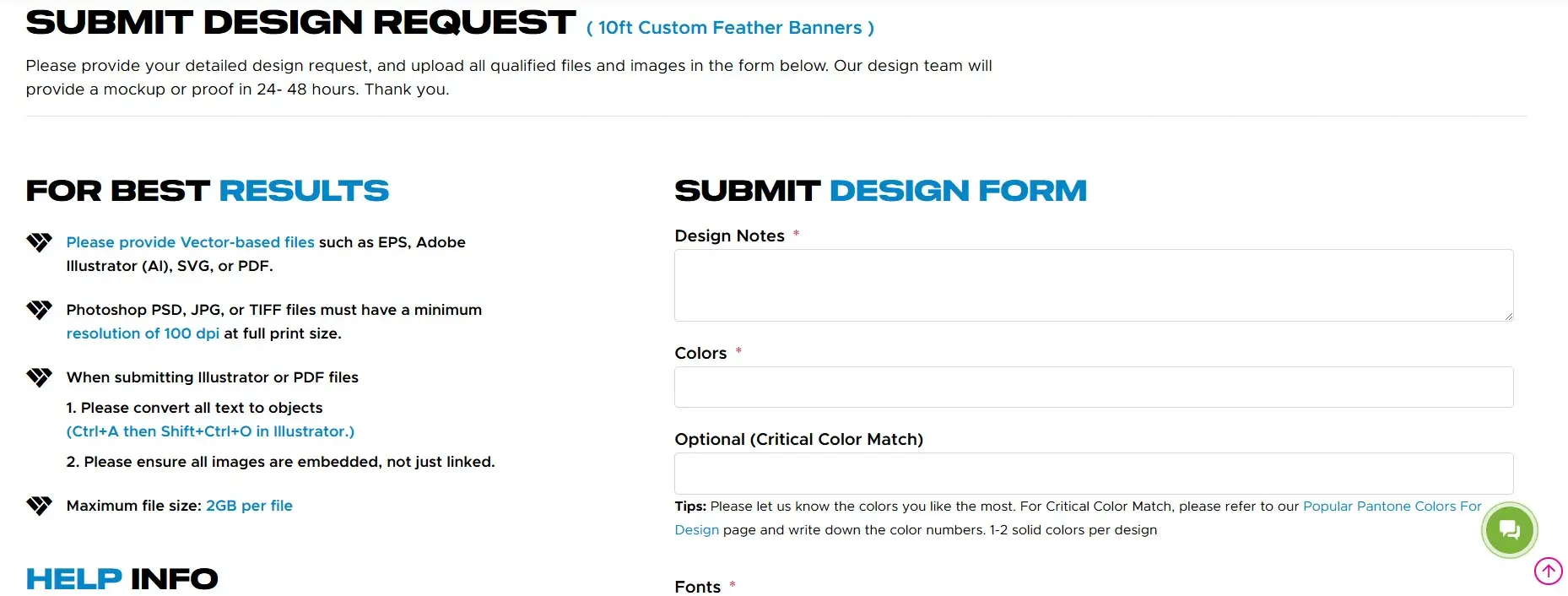
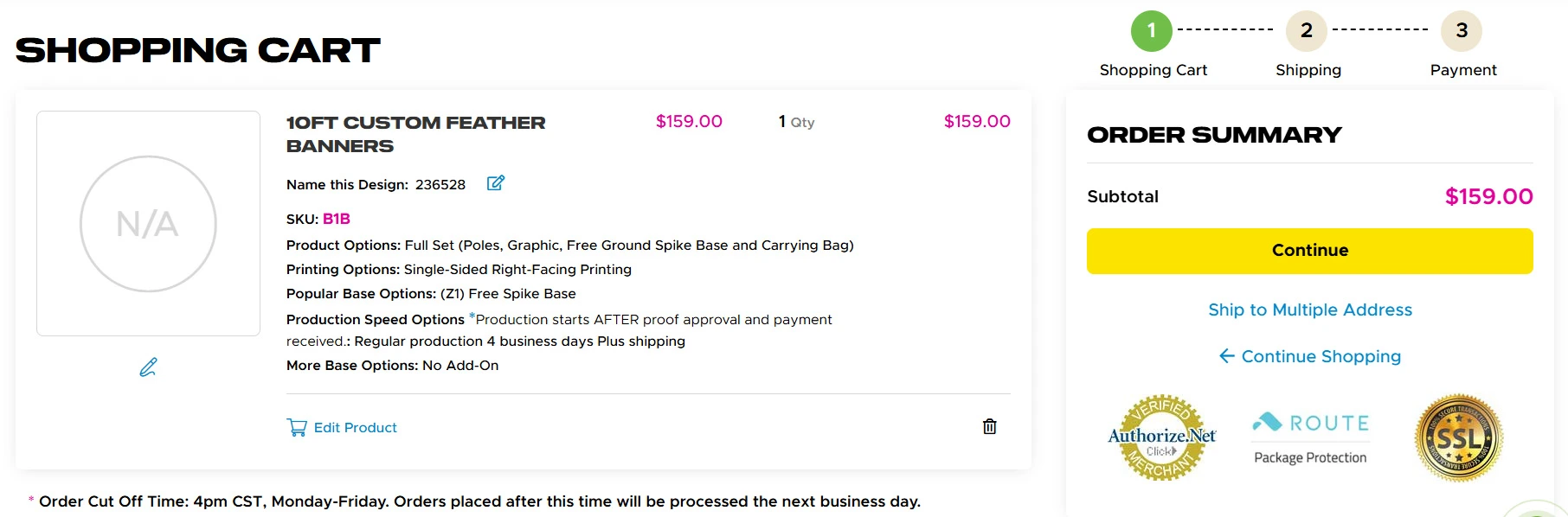
After submitting your design request, add it to your shopping cart. You’ll have the option to review or edit your design request directly in the cart before completing your order.
Once added to your cart, you can review or edit your design request before completing your order. After submission, you’ll receive a confirmation email, and within 1-2 business days, you’ll receive a design mockup or proof. For any questions, feel free to contact us.
